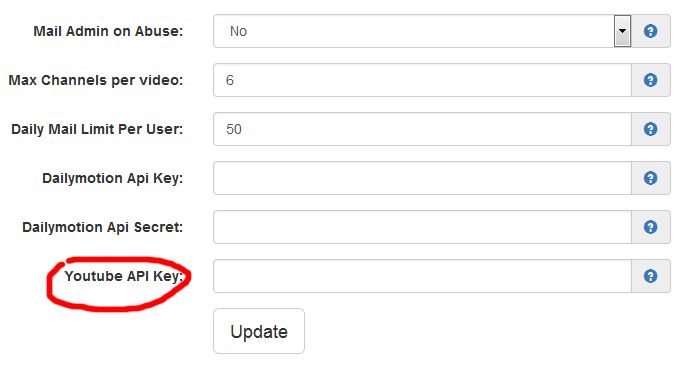How to enable Youtube (API)
In order to submit API requests to YouTube's Data API v3, you must register your application to obtain the proper authorization credentials. Use the instructions below to register each application that contains YouTube activities to get your YouTube API Keys.
Step 1
Go to https://console.developers.google.com and sign in with your Google account and Press the "Create Project" button
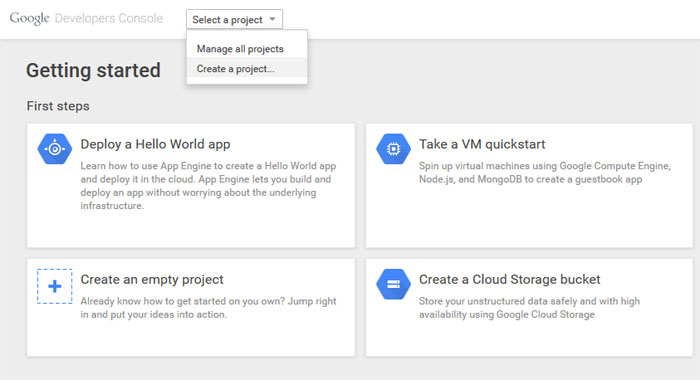
Step 2
On the New Project dialog, enter a project name in the "Project name" field and click the "Create" button (leave the Project ID as it's default).
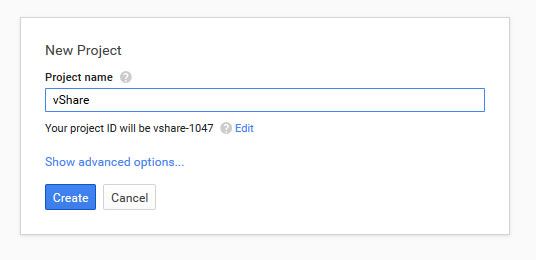
Step 3
In the sidebar on the left, select "APIs & auth" to expand the category, and then "APIs".
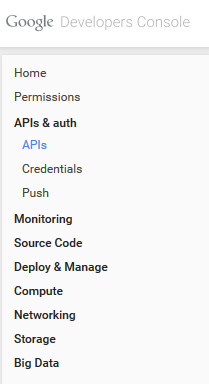
Step 4
In the list of APIs, select "YouTube Data API".
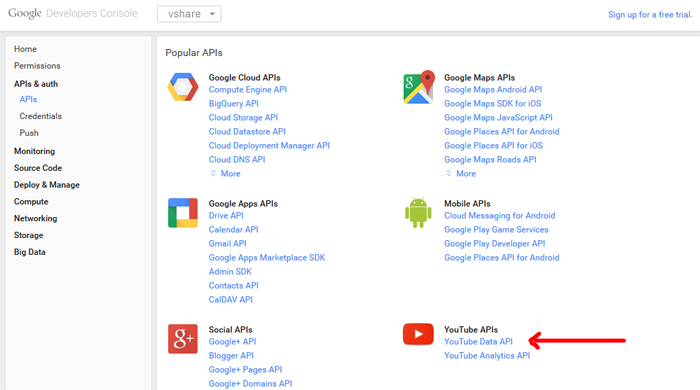
Step 5
Click the "Enable API" button to enable it in your project.
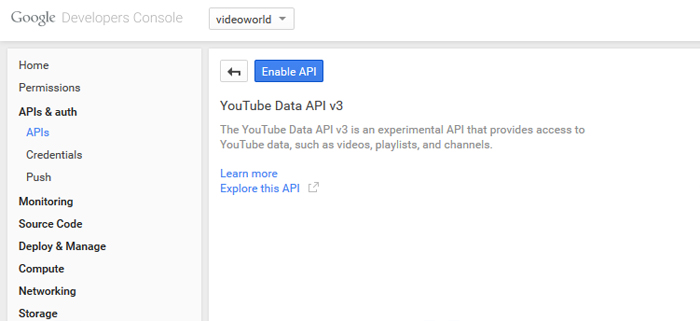
Step 6
In the sidebar on the left, select "Credentials" and click "Add Credentials" button and select API Key
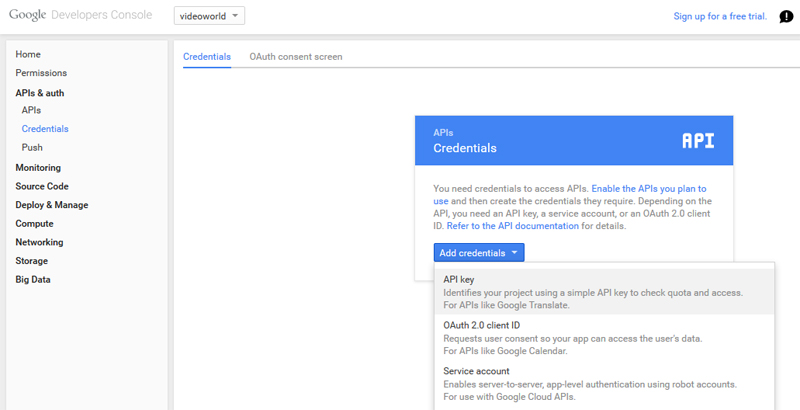
Step 7
On the "Create a new key" dialog, select "Browser Key"
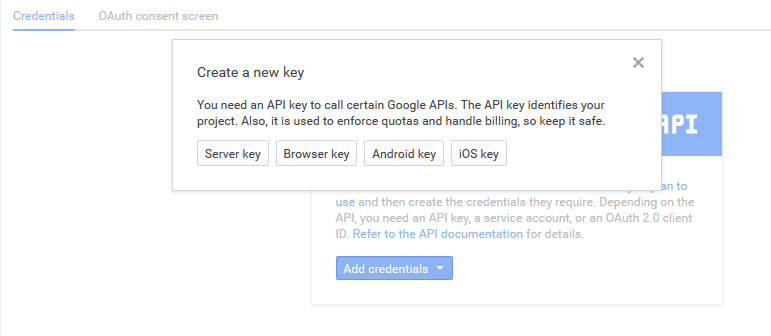
Step 8
Click Create button
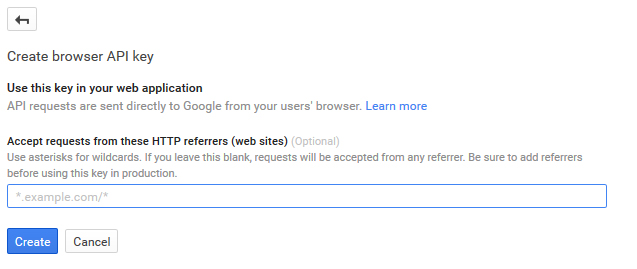
Step 9
You should now see your application's "API key" value
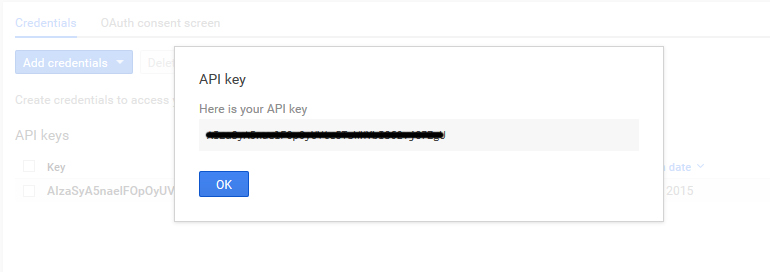
Step 10 - Set Youtube API in vShare
Login to vShare admin > Configuration > Miscellaneous Settings > Youtube API Key