How to enable Captcha
Enabling captacha helps protect your site against spam, malicious registrations and other forms of attacks where computers try to disguise themselves as a human
Step 1
First, we need an API key, so head on over to https://www.google.com/recaptcha/admin. To gain access to this page you’ll need to be logged into a Google account. You’ll be asked to register your website, so give it a suitable name, then list domains where this particular reCAPTCHA will be used.
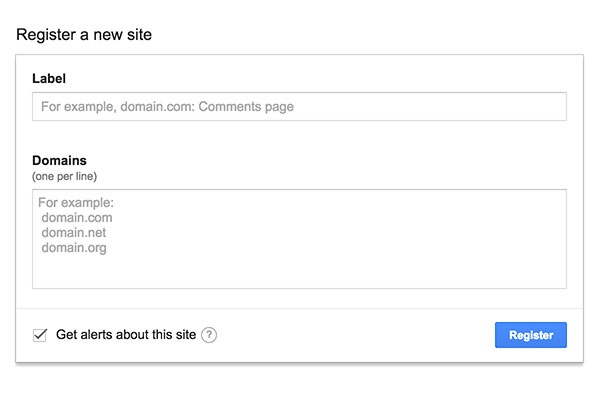
Step 2
With that done you’ll be given a site key and its Secret key:
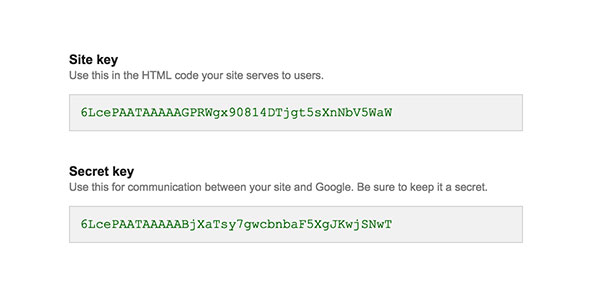
Step 3
Login to vShare admin area - > Configuration -> Signup Settings -> Enable Captcha - > Yes, then enter reCaptcha Site Key and reCaptcha Secret Key
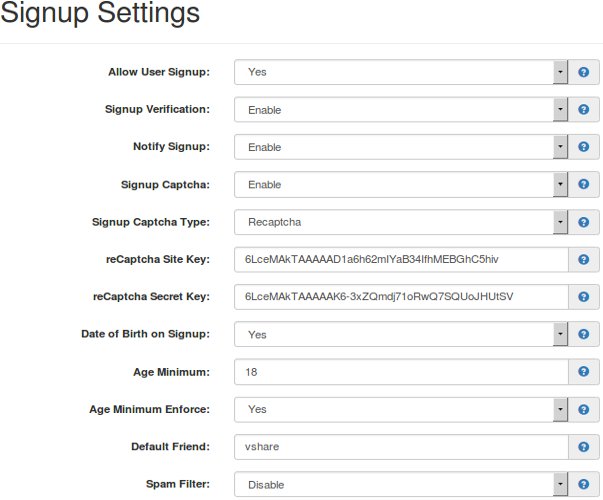
Copyright © 2006-2023 BuyScripts. All Rights Reserved.